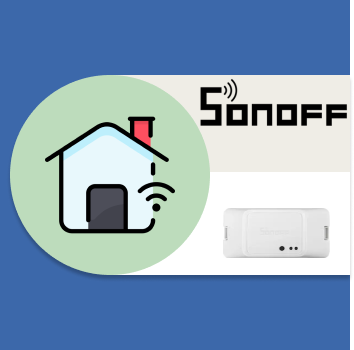To keep an eye on my services and servers by monitoring how resources are being used and whether something is about to break, I took some time to explore what tools and services exist that are open-source and lightweight. I found that Beszel fits in nicely: it’s quick to deploy and easy to understand.