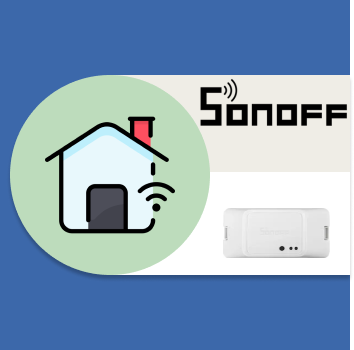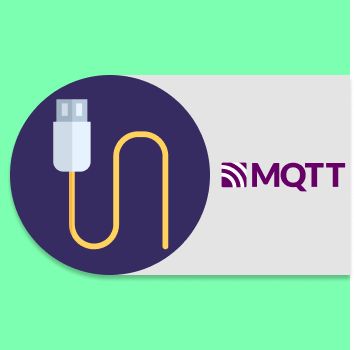Here at home, we lost all the garage door remotes. Since I had a spare Sonoff RFR3 lying around, I decided to modify it to be able to activate the garage button. But to do that, I had to make some modifications, as you’ll see later in this blog post.